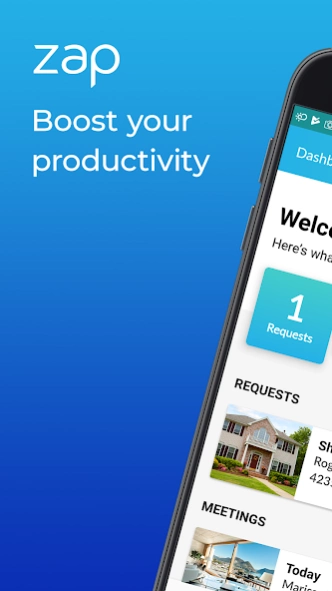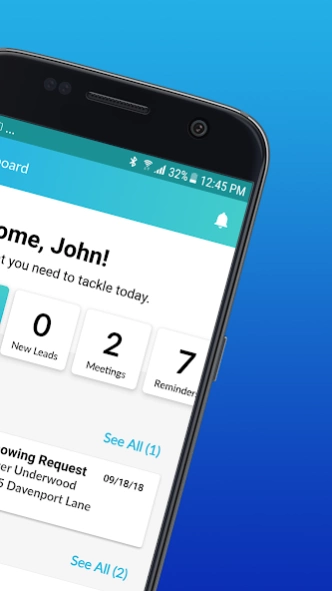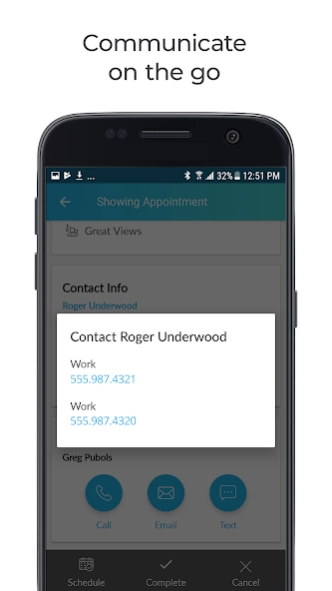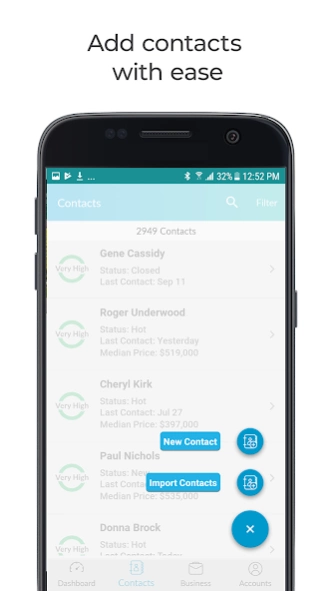Zap - Real Estate CRM 5.2.3
Free Version
Publisher Description
Zap - Real Estate CRM - Zap CRM, keep up with all of your clients and run your business more effectively
Zap empowers you to keep up with all of your clients, gather valuable insight into their needs, and run your business more effectively–anywhere and everywhere.
- Task and lead management
- Locate your incoming requests and tasks for the day, all in one place.
- Update your requests as you fulfill them throughout the day.
- Communication on the go
- Schedule appointments, send home and search recommendations, and stay in touch with all your contacts.
- Comprehensive contact profile
- Remember your conversations. Take a note to capture your contact’s unique qualities and preferences. Check your contact’s history to refresh your memory.
- Get an insider look on your contact’s search activity. Know what homes and search areas they’re interested in.
- Marketing tools
- Share key details about properties you’ve seen or give local tips on the neighborhoods you know and love.
NOTE: To use Zap on mobile, you will need a Zap account in good standing with a brokerage affiliated with Better Homes and Gardens Real Estate, Coldwell Banker, Century 21, or ERA.
About Zap - Real Estate CRM
Zap - Real Estate CRM is a free app for Android published in the Office Suites & Tools list of apps, part of Business.
The company that develops Zap - Real Estate CRM is ZapLabs LLC. The latest version released by its developer is 5.2.3.
To install Zap - Real Estate CRM on your Android device, just click the green Continue To App button above to start the installation process. The app is listed on our website since 2021-05-04 and was downloaded 11 times. We have already checked if the download link is safe, however for your own protection we recommend that you scan the downloaded app with your antivirus. Your antivirus may detect the Zap - Real Estate CRM as malware as malware if the download link to com.ziprealty.myzap.prod is broken.
How to install Zap - Real Estate CRM on your Android device:
- Click on the Continue To App button on our website. This will redirect you to Google Play.
- Once the Zap - Real Estate CRM is shown in the Google Play listing of your Android device, you can start its download and installation. Tap on the Install button located below the search bar and to the right of the app icon.
- A pop-up window with the permissions required by Zap - Real Estate CRM will be shown. Click on Accept to continue the process.
- Zap - Real Estate CRM will be downloaded onto your device, displaying a progress. Once the download completes, the installation will start and you'll get a notification after the installation is finished.